GEFFEN intelligent paperless conference system sol
2022-10-15
Features of paperless conference system:
1. Practicality and advancement
The use of advanced and mature technology to meet the requirements of holding various types of meetings and activities, and taking into account other related management requirements, so that the system can maintain the advanced nature of technology for a considerable period of time, and can adapt to the needs of future development.
2. Safety and reliability
To ensure the safe and stable operation of the system, the paperless conference system equipment must have high reliability and avoid failure. On the basis of the use of hardware backup, redundancy and other reliability technologies, the relevant central control system technology is used to provide strong management mechanisms, control means, fault monitoring and other technical measures to improve the safety and reliability of the whole system.
3. Flexibility and scalability
In order to adapt to the continuous update and development of paperless conference system technology and equipment, the system has good flexibility and scalability, and can be compatible with constantly updating equipment and technical functions according to different use needs, so as to facilitate expansion. At the same time, it has the ability to support a variety of communication media and a variety of physical interfaces, providing flexibility for technology upgrades and equipment updates.
4. Interconnectivity
It has the characteristics of interconnection with a variety of audio-visual, control, conference systems and computer systems to ensure that the system can give full play to its role.
5. Economy
The finished system should be maintained with less personnel input, providing high performance and efficiency of the system.
6. Manageability
Geffen intelligent paperless conference system adopts intelligent and manageable equipment, advanced central control system management software, and realizes advanced distributed management. It can monitor and detect the operation of the whole system, quickly determine the system fault, improve the operation performance and reliability of the system, simplify the maintenance of the system, and provide the necessary guarantee for the use and management of the system.
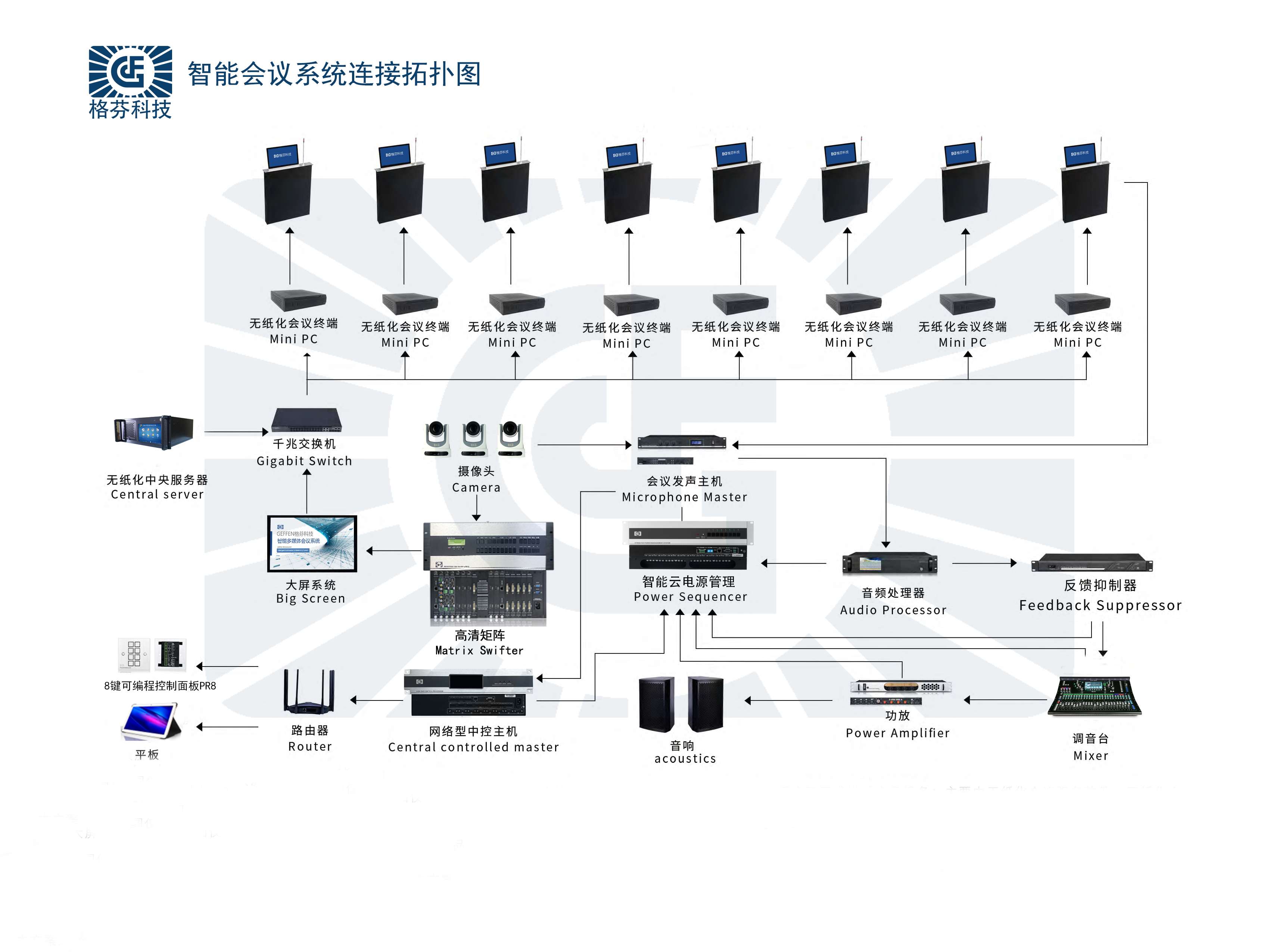
Paperless Conference System Features:
1. Login interface:
2. The first interface of the software:
3. Share and control on the big screen:
The sharing is to send the operation interface of oneself (the initiator) to the display screen of other participants (the initiator), and the initiator can control whether the initiator can return to the local screen for other operations.
4. Conference Registration:
Display the basic information and personal information of the meeting, which can be automatically signed in or handwritten.
5. Meeting documents:
Display all meeting documents by topic, view documents freely, browse documents synchronously, annotate documents, etc. It also provides a U disk upload function, which provides a window for temporarily uploading conference materials during the meeting, and ensures the convenience of temporary update of conference materials.
6. Annotations:
Users can annotate files.
7. Meeting information:
There are two modules of conference information and participants. You can quickly grasp the meeting content and meeting schedule, and at the same time, you can view the contact information and check-in status of participants.
8. Instant communication:
You can have one-on-one communication with the people participating in the current topic, the blue in the list indicates that the person has entered the meeting system for the current topic (if no one uses the list, the person will not be displayed), the dot in front of the person indicates the current status, if the blue and red are displayed alternately, it means that the person has sent a message to you, you can click to view the content, etc., you can send a message, you must first select the person, and click the input box at the bottom right to enter send.
9. Notice of the meeting:
The notification sent by the backstage to a participant or all participants is applicable to the inconvenient disturbance such as the mobile phone being turned off, and the backend conference service personnel can send a message to the participants.
10. Call service:
It is used for meeting participants to send messages to the backstage conference service personnel, such as prompting to replenish tea, providing paper and pencils, etc., and can also directly send text messages to the backstage conference service personnel.
11. Meeting voting:
After the meeting topic is discussed, the moderator module can initiate a meeting vote, and other participants can only browse the voting results. The meeting voting function supports real-name voting and anonymous voting; You can also set up multi-choice polls. The results of the poll will be announced automatically after the poll closes. Voting results can be presented in a variety of ways, lists, bar charts, pie charts, etc.
12. Module switching:
The host can force some or all of the participants to switch to a specific feature page. For example, before the formal meeting, you can switch to the meeting sign-in interface, and the participants can start to sign in uniformly to ensure the seriousness and discipline of the meeting sign-in.
13. Information switching:
The host can control the switch of the external video signal to the attendee's screen, or the back control can return to the meeting interface.
14. Switch Meetings:
The host can make changes to the current meeting.
Geffen Intelligent Paperless Conference SystemPaperless Conference System Background Management Function:
1. Conference management
Meeting management, which shows all the meetings that have not been deleted, and the meetings are arranged in order. Meetings in progress are the first, followed by meetings that have not started, and finally meetings that have ended. Users can add, delete, modify, and check meetings with relevant permissions.
2. Layout management
On this screen, you can set the display content of the nameplate, and on the right side of the meeting name, there are two checkboxes to display the position and display unit, and when selected, the corresponding information of the participant is displayed on the nameplate.
3. Conference topic management
The system business sets that each meeting must contain one or more topics, and users can do related operations through the management module, such as topics under a meeting, search for topics according to the topic name, etc., and if the authority allows, users can also add, edit, and delete topics.
4. Meeting document management
Each session contains multiple topics, and each topic includes multiple information documents. You can also view profile information under a specific topic.
For each topic, a topic can contain multiple materials, and the format of the uploaded data supports Word, Excle, PPT, PDF, MPG4, JPG, and in order to facilitate the upload of data, the uploaded file also supports the form of a compressed package. Users can view, download, delete, and add new data for each file.
The management of documents can be connected with other systems, and it can also be copied and uploaded by U disk.
5. Participant management
Under the Participants tab, you can view the relevant information of the participants and set the information of the participants. You can also check the check-in time of attendees and update the content on the front screen.
6. Conference control
It is used to adjust the seat of personnel, control the operation of terminal software and hardware, and respond to services and notifications in the meeting.
7. System management
The system is able to configure permissions. You can search for fastening log information by time or user.
Paperless Conference System Terminal:
16.5-inch 10-point touch capacitive LCD screen lifting all-in-one machine, 10-point capacitive touch function, resolution of 1920*1080dpi; The lifting screen can control the front and rear elevation angles from 0 to 45 degrees, and the back is embedded with a 7-inch TFT LCD screen, with a resolution of 800*480 and a brightness of 350 lumens, which can display the name/position/unit/LOGO/emblem/monogram of the participants, etc.; The embedded 7-inch screen follows the 0-45 degree linkage of the lifting screen, and the 7-inch screen is always perpendicular to the desktop, giving the participants the best viewing angle. The display screen can be used to synchronously display the images displayed on the large screen such as the conference room splicing large screen with one click.
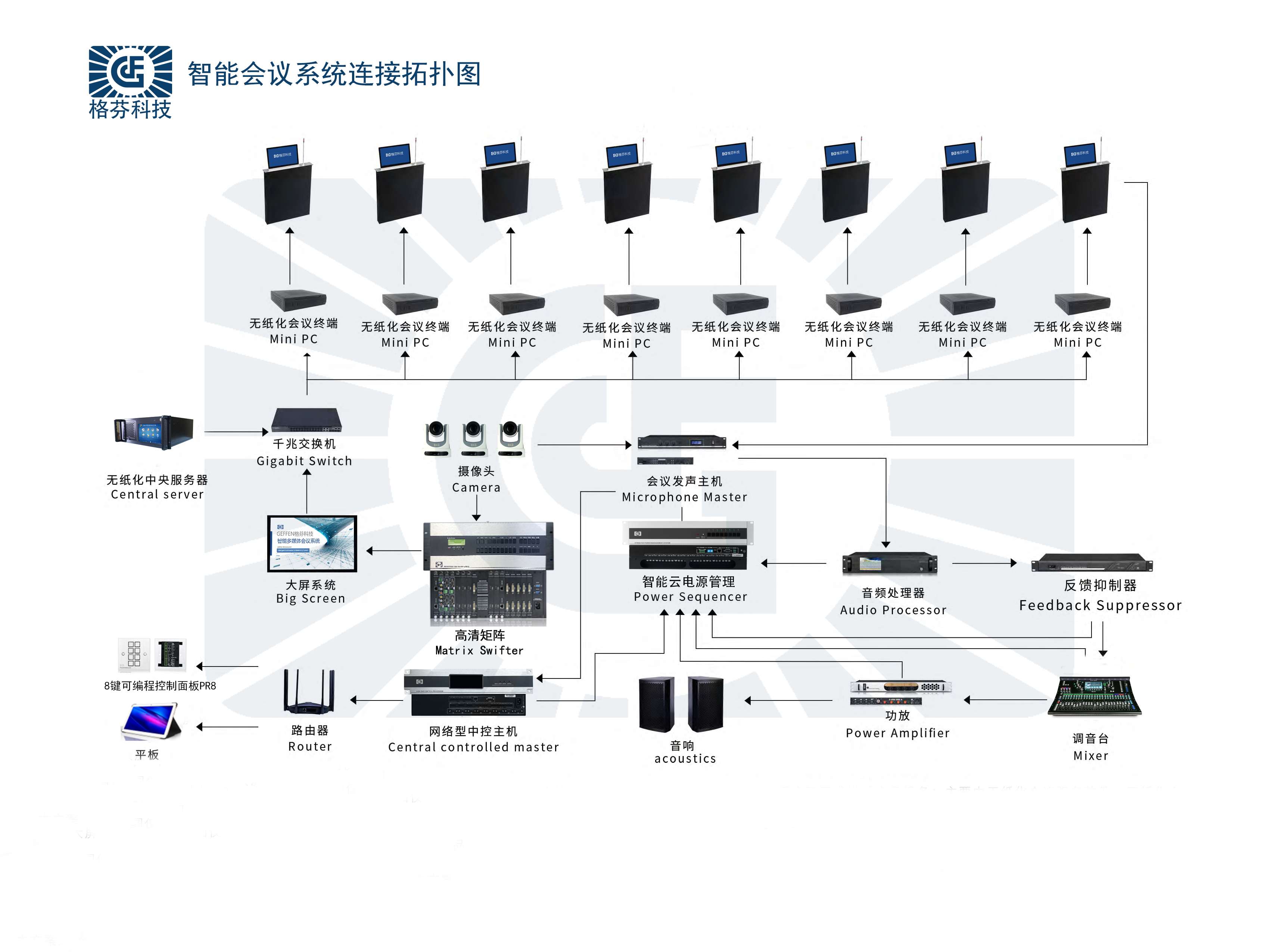

 :Building 3, Baizhong Creative Park, No. 240 Shilian Road, Panyu District, Guangzhou,Guangdong,China
:Building 3, Baizhong Creative Park, No. 240 Shilian Road, Panyu District, Guangzhou,Guangdong,China :+86 13928186280(Same WeChat/Whatsapp account)
:+86 13928186280(Same WeChat/Whatsapp account) :+86 20-34702140
:+86 20-34702140 